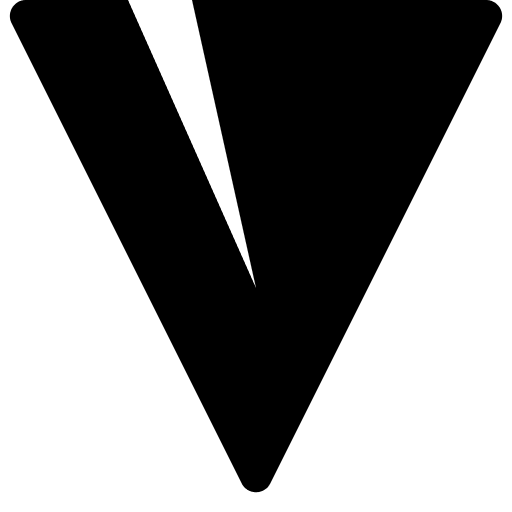Mech Showdown Onboarding Experience
Mech Showdown is a battleground game with unique mechanics. The game is available on mobile, PC, and consoles. It targets both casual and competitive gamers, but data shows high drop-off rate from new players. As part of the core development team, I was tasked to design an intuitive and engaging onboarding experience for cross-platform.
Role
UX Architect
UI Designer
Quality Insurance
Team
Product Manager
Game Developer
Tools
Figma
After Effects
Lucidchart
Midjourney
Duration
1 month
Problems & Challenges
⭕️ No Existing Framework
No guidance and need to build an onboarding flow from scratch.
⏱️ Low session time
New users session time is below benchmark.
👥 Diverse Audience
The game targets casual gamers, competitive players, and newcomers to the battleground genre, each with different needs and expectations.
📱 Cross-Platform Complexity
The onboarding experience needed to work seamlessly across mobile, PC, and consoles, each with unique input methods and user behaviors.
Goals
Introduce core mechanics in an engaging way.
Make the onboarding process rewarding and motivating.
Create a consistent experience across mobile, PC, and consoles.
Research
Competitive Analysis
Jujustu Infinite
Flow
Opening scene > Learn fundamental mechanics (basic movements and abilities) > Closing scene > Introduce essential game features (ex, Boss fight, Missions)
Key insights
Tutorial is mandatory
Step-by-step tutorial
Visual interaction
Practice each move multiple times
Blend basic mechanics tutorial into the storyline
Apex: Legends
Flow
Opening scene > Experience selector (Training, bot royale, Battle royale) > Fundamental mechanics > Bot royal
Key insights
Tutorial is optional
Step-by-step tutorial
Low-pressure first match
Player interview and survey
Conduct interview and survey with the players in the communities to mark their pain points and expectations
Persona
Casual Player
Dylan, 10
Plays for fun, prefers simple instructions, and enjoys exploring at his own pace.
Competitive Gamer
Max, 15
Wants to quickly understand advanced mechanics to start competing.
New to Genre
Hazel, 14
Has little experience with battleground games and needs extra guidance.
Key insights
⏳ Players want to feel in control of their learning pace.
👁️ Visual and interactive tutorials are preferred over text-heavy instructions.
🏆 Early wins and rewards are crucial for engagement.
Design
Design Principles
📈 Progressive Learning
Introduce game elements step-by-step to avoid overwhelming players.
📖 Interactive Tutorials
Use hands-on, interactive elements to teach mechanics.
📱 Platform Adaptability
Ensure the experience feels native to each platform (touch for mobile, keyboard/mouse for PC, controller for console).
🏆 Early Rewards
Provide immediate feedback and rewards to keep players engaged.
[Prototype screenshot with highlight]
Onboarding flow
Character selection
Provide diverse mech class for users to choose from
Reward: Skills
Players receive early rewards and unlock new features as they progress.
Low-pressure first match
Players are paired with bots in a simplified match to practice their skills.
Tutorial introduction
Encourage players to learn the unique mechanics and promote rewards
Practice match
Practice with AI to build confidence
Reward and Unlock character
Inform players that there are more mech classes and they are growing. Keep players motivated for retention
Basic combat
Step-by-step guidance on basic attacks and special abilities using platform-specific controls (touch gestures, keyboard and mouse, or controller)
Reward: Currencies
Introduce currencies and inform players the use of it
Cross-platform Considerations
Keep the steps consistence while alternating input graphic and wording for platform specific
Mobile: Highlight button with pulsing effect as guidance
PC: Highlighted keyboard shortcuts and mouse controls with interactive overlays. Alternate wording for specific platform.
Console: Emphasized controller inputs with button prompts.
Iteration
Hunt the churns
I worked tightly with our game developers to monitor the performance. We located the major churns through data analytic. After testing and analyzing the problems, I iterated the design while my colleague fixing the bugs.
We have successfully reduced the overall churn by 46%.
Start training
14.81% → 8.88%
Analysis
Skip button is weighted too high and too encouraging
Intro text is not encouraging
Server teleportation
Iteration
Deemphasize the skip button
Reword
Target lock-on
8.54% → 2.71%
Analysis
Camera was not facing the dummy initially
Instruction is too wordy
Iteration
Correct the camera facing issue
Simplify the instruction and associate with graphics
Block
6.22% → 2.27%
Analysis
Visual indication is not clear (only reply on character’s gesture)
Iteration
Add 2D indicator
Equip skill: Menu
9.06% → 3.60%
Analysis
Player got distracted by all the other menu options
Iteration
Narrow down the focus by disabling other menu options
Counter skill
7.85% → 0.58%
Analysis
All 4 skills are available to trigger
Iteration
Disable all other buttons and only highlight the Counter skill
Practice match
19.36% → 8.62%
Analysis
Missing HP bar on the dummy. Players reported that the dummy is unbeatable and they ended up quitting.
Iteration
Display the HP bar for clear feedback
Impact
Player retention
New player session time increased by 25.6%
11/1/2024-11/24/2024: 7.8min
11/25/2024 - 12/1/2024: 9.8min
Day 1 retention increased by 25.7%
Day 7 retention increased by 81.3%
Business impact: Lead to a 21.1% rise in in-game purchases
[Graphic: % change]
Learnings & Reflections
Reflections
Start with the User: Understanding the diverse needs of our audience was crucial for designing an effective onboarding experience.
Iterate and Test: Usability testing revealed insights that we couldn’t have predicted, leading to meaningful improvements.
Consistency with Flexibility: While maintaining a unified experience, adapting to each platform’s strengths was key to success.